.
When you get file system access using requestFileSystem, access is granted for the sandboxed file system only (the sandbox limits access to the app itself), not for general access to any file system location on the device. (read here for TEMPORARY and here for PERSISTENT storage tutorial)
To access file system locations outside the sandboxed storage, use other methods such as window.requestLocalFileSystemURL, which support platform-specific locations.
As of Cordova v1.2.0 (cordova-plugin-file), URLs to important file-system directories are provided. Each URL is in the form file:///path/to/spot/, and can be converted to a DirectoryEntry using window.resolveLocalFileSystemURL(). (read here)
.
Methods
requestFileSystem()
Requests a file system where data should be stored. You access a sandboxed file system by requesting a
LocalFileSystem object using this global method, window.requestFileSystem().void requestFileSystem(
in unsigned short type,
in unsigned long long size,
in FileSystemCallback successCallback,
in ErrorCallback errorCallback
);Parameters
- type
- The storage type of the file system. The values can be either
TEMPORARYorPERSISTENT. - size
- The storage space—in bytes—that you need for your app.
- successCallback
- The success callback that is called when the browser provides a file system. Its argument is the
FileSystemobject with two properties:
- name - the unique name assigned by the browser to the file system.
- root - the read-only
DirectoryEntryobject representing the root of the file system.
- opt_errorCallback
- The error callback that is called when errors happen or when the request to obtain the file system is denied. Its argument is the
FileErrorobject.
Returns
void
Exceptions
This method can raise an FileError with the following code:
| Exception | Description |
|---|---|
SECURITY_ERROR | The application does not have permission to access the file system interface. For example, you cannot run from file://. For more details, see the article on basic concepts. |
resolveLocalFileSystemURL()
Lets you look up the entry for a file or directory with a local URL.
void resolveLocalFileSystemURL(
in DOMString url,
in EntryCallback successCallback,
in optional ErrorCallback errorCallback
);Parameters
- url
- The URL of a local file in the file system.
- successCallback
- The success callback that is called when the browser provides the file or directory for the supplied URL.
- errorCallback
- The error callback that is called when errors happen or when the request to obtain the entry object is denied.
Returns
void
Exceptions
This method can raise an FileError with the following code:
| Exception | Description |
|---|---|
ENCODING_ERR | The syntax of the URL was invalid. |
NOT_FOUND_ERR | The URL was structurally correct, but refers to a resource that does not exist. |
SECURITY_ERR | The application does not have permission to access the file system interface. |
.
REFERENCE:
1. https://cordova.apache.org/docs/en/latest/reference/cordova-plugin-file/index.html
2. https://developer.mozilla.org/en-US/docs/Web/API/LocalFileSystem
.


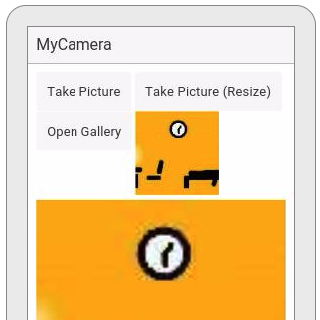



0 Comments:
Post a Comment